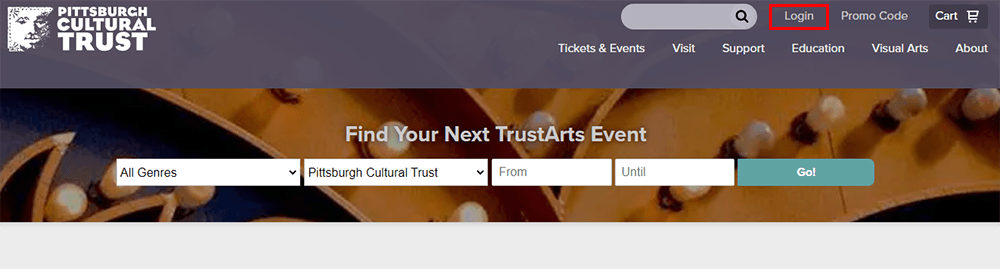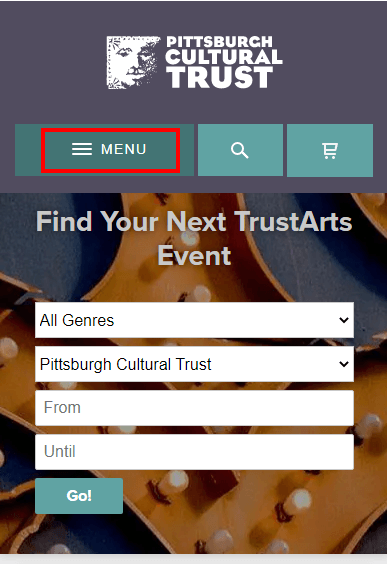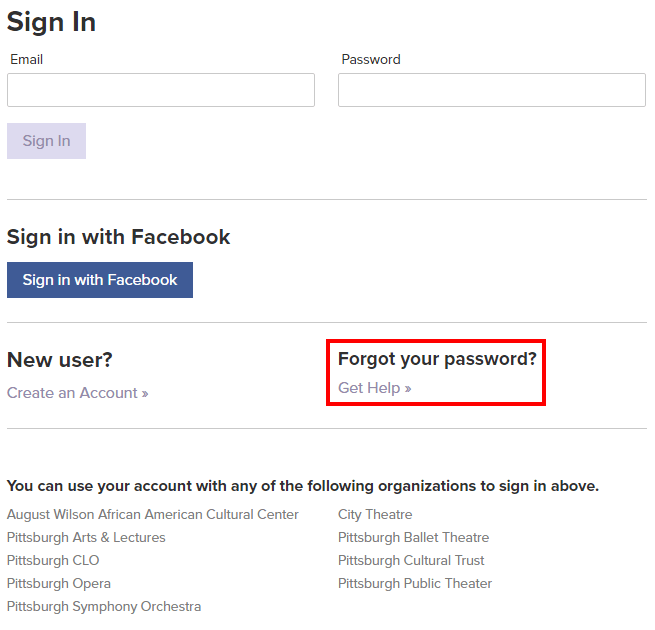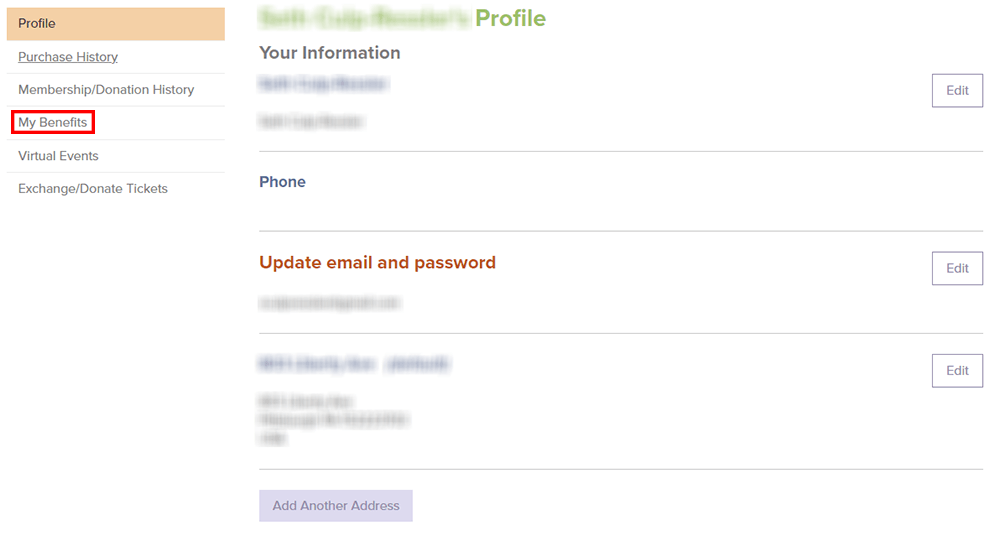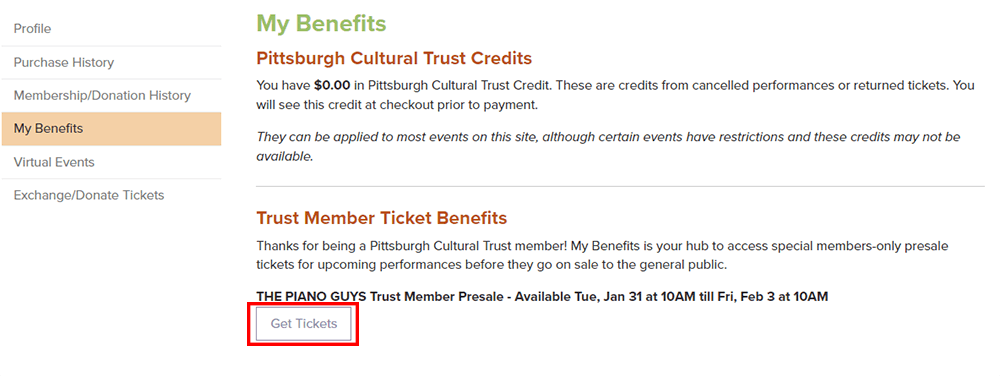Donor Presale Access Guide
Accessing your Pittsburgh Cultural Trust Donor presales is easy! Follow the steps below to be the first in line for upcoming shows and events.
Accessing Presales by Phone
All donor presales are accessible via our Box Office phone line. Once the presale begins, call 412-456-6666 and let the representative know what show you are interested in.
Accessing Presales Online
1) Visit the Trust's Website: TrustArts.org
2) On the top right of the website (when on a desktop computer or some tablets), click on "Login"
On mobile or some tablets, click the hamburger menu (three horizontal lines), and then click "Login"
3) Enter the email associated with your account and your password and click "Login" to access your account. If you forgot your password, simply click "Get Help >>" under "Forgot your password?" and follow the prompts to reset your password.
4) Once logged in, click on your name again on the top right for a desktop or click the hamburger menu and then your name.
5) Click on "My Benefits" on the left-hand side.
6) Scroll down to "Trust Donor Ticket Benefits" and find the show you are interested in. Click "Get Tickets" to purchase.
7) If you don't see the show you are looking for, or have trouble adding tickets to your cart, please log out of your account and log back in. Alternatively, you can log in to your account on another web browser or use an incognito/private browsing mode to complete your purchase.
8) Still have questions? Call the donor support line at 412-471-3518.